In case you haven’t heard, Google wants to give you free advertising.
In fact, Google has given away hundreds of millions of dollars in free advertising to qualifying nonprofits through their Google Ad Grants program. While the grant is worth up to $10,000 a month in free ads, the average organization only manages to use about $300 a month. The Google Ad Grants ads are free, but there are some limitations:
- The ads must reflect the mission of the organization and not be too commercial.
- You can only bid up to $2 per keyword.
- Google will only allow maximum spend of $329/day.
- Ads can be text only.
The program is available to 501(c)(3) nonprofits, but not all organizations qualify. Excluded categories include educational, academic, childcare, government and healthcare institutions. If your application is approved, you’ll submit an initial AdWords campaign for review and approval.
Once you get to the point where you’re ready to write your text ads, here are five tips to get you going in the right direction.
1. Define your objectives. You don’t want to run ads just to say you did. Even if they’re free, it’s important to decide what you want to accomplish before you write them in order to maximize their effectiveness. Your goals may include:
- Increased engagement with web content (like articles or videos)
- Email newsletter signups
- Event registration
- Volunteer recruitment
New visitors may not head straight to your Donate Now button, but that’s okay. Simply raising awareness is a legitimate goal.
2. Sync your Google ad copy with existing marketing messages. No need to start from scratch—in fact, it’s best if you take time to gather current marketing materials and be sure that what you write lines up with what’s been written. If your ads are sending visitors to your website, be sure the language in the ads matches what is on your site, specifically the landing page you’re linking to.
3. Think like your audience. AdWords campaigns are divided into groups, and each group contains a collection of ads. Each ad group is triggered by a set of related keywords, so the group should be focused on a particular topic or interest. Consider who might visit your site and write ads specifically for each audience segment, including new visitors, volunteers, donors, beneficiaries of your services or people looking for educational material.
4. Research relevant keywords. Keywords are at the heart of AdWords—your ads will only appear when their related keywords match what a searcher types into Google. List common keywords for each ad group, then get more ideas from others in your organization. Here are some ideas to get you started:
- Look at your site’s Google Analytics for organic search keyword phrases.
- Define negative keywords in your campaign. This helps keep your ads in front of the right audience. For example, if you don’t want to display ads to married people, you could make the term “married” a negative keyword.
- Use geographic terms that describe your area.
- Include misspellings of your nonprofit’s name.
5. Link ads to landing pages. Ideally, each ad or ad group sends visitors to a page on your site that’s closely related to the ad content. Unless the ad is very general, your homepage is not the optimal destination. There are two main advantages to having a great landing page:
- Google’s quality score for your ads depends in part on how closely the landing page matches the ad. A higher quality score means higher positions for your ads.
- Visitors who came from an ad typically intend to do something. Landing pages are optimized for action.
If your nonprofit has not yet applied for the Google for Nonprofits program and taken advantage of all the perks and benefits of membership—including the $10,000 worth of advertising—now’s the time. Learn more about all your organization can receive with this free eBook, How Your Nonprofit Can Get $10,000 a Month from Google.
Check out our nonprofit website services!