LinkedIn is a social media site that can return great results for nonprofits—if you know how to use it effectively. It’s the world’s largest professional network with over 500 million members and growing. LinkedIn connects you to colleagues all over the world and helps you exchange ideas and opportunities with a broader network of professionals and other nonprofit leaders. If you and your organization don’t have a strong presence on LinkedIn, you should—it’s arguably the best social media platform for nonprofits.
Among other things, it will allow you to:
- Share your elevator pitch with a far-reaching audience.
- Broadcast important organization information and updates.
- Vet qualified new hires.
- Network with potential sponsors and investors.
- Position yourself as a mission-driven organization as well as a thought leader in your area of expertise.
Let me boil it down to the top five LinkedIn features that a typical nonprofit organization can benefit from. If you focus on these, you can establish a solid presence on the platform and reap the benefits.
1. Company pages.
If you and your nonprofit’s key staff have personal pages on LinkedIn, that’s great. But don’t stop there; they don’t take the place of a company page, which offers a snapshot of your organization. Although it doesn’t take the place of your website, it provides you with a little real estate on LinkedIn’s very large turf. A company page gives your nonprofit credibility and a place to share information on upcoming campaigns, volunteer opportunities and more.
2. Connections.
You can use Advanced Search to find the right people to partner with at other organizations or connect with corporations who can provide sponsorship. In fact, there are a number of good reasons to connect with others on LinkedIn. Plus, it saves you time and money by providing one place where you can find contacts quickly and easily. It sure beats the days of rolodexes and yellow pages.
3. Groups.
You can join other nonprofit groups for tips and advice or form a group for your constituents to connect with each other. This is where the gold is on LinkedIn—groups allow you to engage with influencers and thought leaders and establish your own thought leadership by participating in discussions. There’s no need to start a group in order to reap engagement benefits (unless you notice a specific need for one). It may be easier to become an active contributor in an existing group that has a built-in audience. You can even join a group for getting started with Groups so you know the best way to proceed.
4. Status updates.
Much like Facebook, you can write status updates that will appear on your profile and on the homepage of everyone who’s connected to your nonprofit. This is one of the most powerful features of using LinkedIn, so use it wisely. Remember, this is a professional network, so resist the urge to be cutesy or casual, even if that’s the norm for you on Facebook. You can use status updates to share relevant facts and information, your latest blog post, or simply ask people to visit your website for a particular purpose. Just be sure not to overdo it.
5. Pulse.
For many nonprofits, having money for staff development and continuing education is a pipe dream. Employee and professional training can be time consuming as well as expensive—however, it’s a smart investment, especially as technology evolves and learning new skills is invaluable. LinkedIn Learning makes online courses available for a small monthly fee, and they can be viewed over and over again. Subscribers get access to a vast library of courses and tutorials on all kinds of topics—more than 10,000 video courses are part of the LinkedIn Learning platform courtesy of Lynda.com, which was purchased by LinkedIn for $1.5 billion almost two years ago. It’s worth a one-month free trial and possibly a subscription.
Still lost when it comes to LinkedIn? Firespring offers social media services for nonprofits. Just give us a call at 877.447.8941 or send an email to hello@firespring.com.